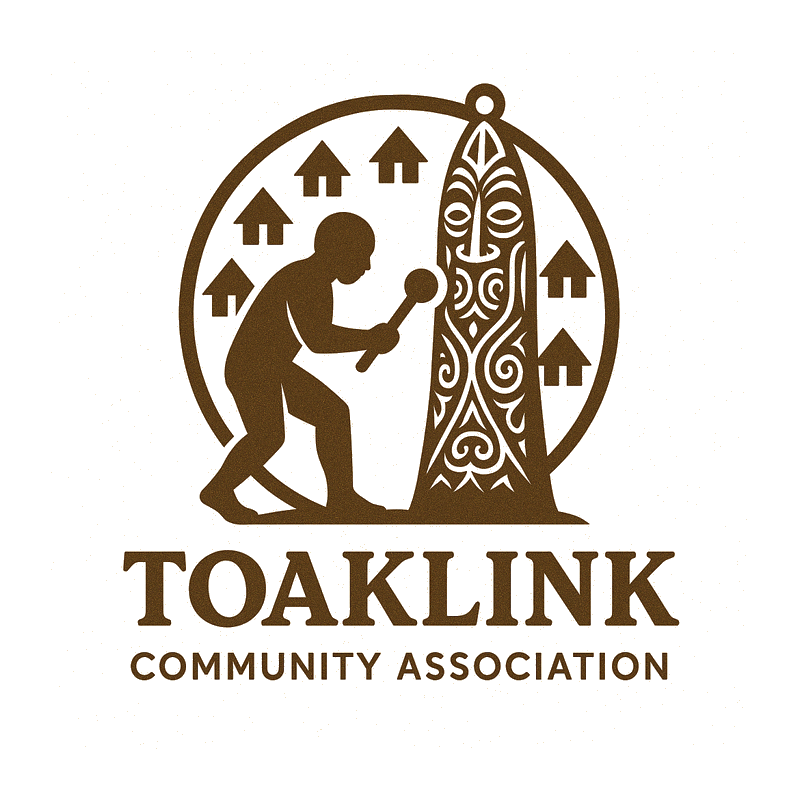Step-by-Step Guide to Creating a Google Account:
1. Visit the Google Account Sign-up Page:
Head to https://accounts.google.com/signup in your web browser.
2. Enter Your First and Last Name:
Fill in your first and last name in the designated fields.
3. Choose a Username:
This will be your unique identifier for various Google services like Gmail, YouTube, and Drive. Choose a username that is memorable and easy to type.
4. Create a Strong Password:
A strong password is crucial for keeping your account secure. Here are some tips:
- Use a combination of uppercase and lowercase letters, numbers, and symbols.
- Avoid using personal information like your name or birthday.
- Don’t reuse passwords across different accounts.
- Consider using a password manager to generate and store complex passwords securely.
5. Confirm Your Password:
Re-enter your chosen password in the confirmation field to ensure accuracy.
6. (Optional) Add a Recovery Email Address:
Provide a backup email address where Google can send you recovery codes if you ever forget your password.
7. Enter Your Birthday:
This information is used for age verification and certain Google services.
8. Choose Your Gender (Optional):
You can choose to share your gender or keep it private.
9. Review Google’s Privacy Policy and Terms of Service:
It’s important to understand how Google handles your data and what you agree to by creating an account. Take your time to read through these documents.
10. Click “Create Account”:
Congratulations! You now have a Google account.
11. (Optional) Verify Your Email Address:
Google will send a verification code to your chosen email address. Enter the code to confirm your account ownership and unlock all Google services.
12. Explore Google’s Services:
With your new account, you can access a variety of Google services like Gmail, YouTube, Drive, Maps, Photos, and many more. Explore and discover the apps and tools that fit your needs.
Additional Tips:
- You can always modify your account details, preferences, and privacy settings later on.
- Enable two-factor authentication for an extra layer of security.
- Familiarize yourself with Google’s security practices and tips for staying safe online.
By following these steps and exploring the available options, you can easily create a Google account and unlock the world of Google services!